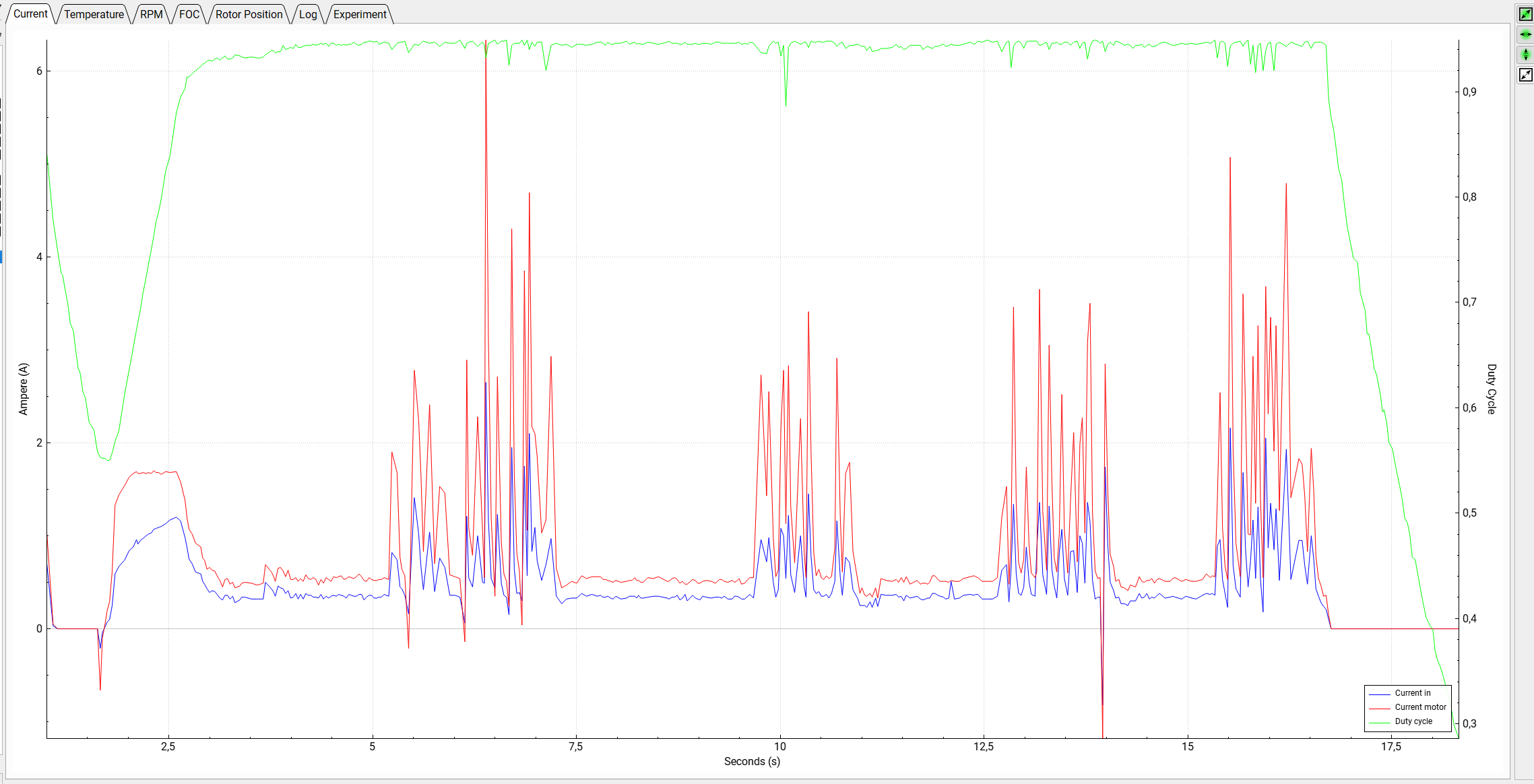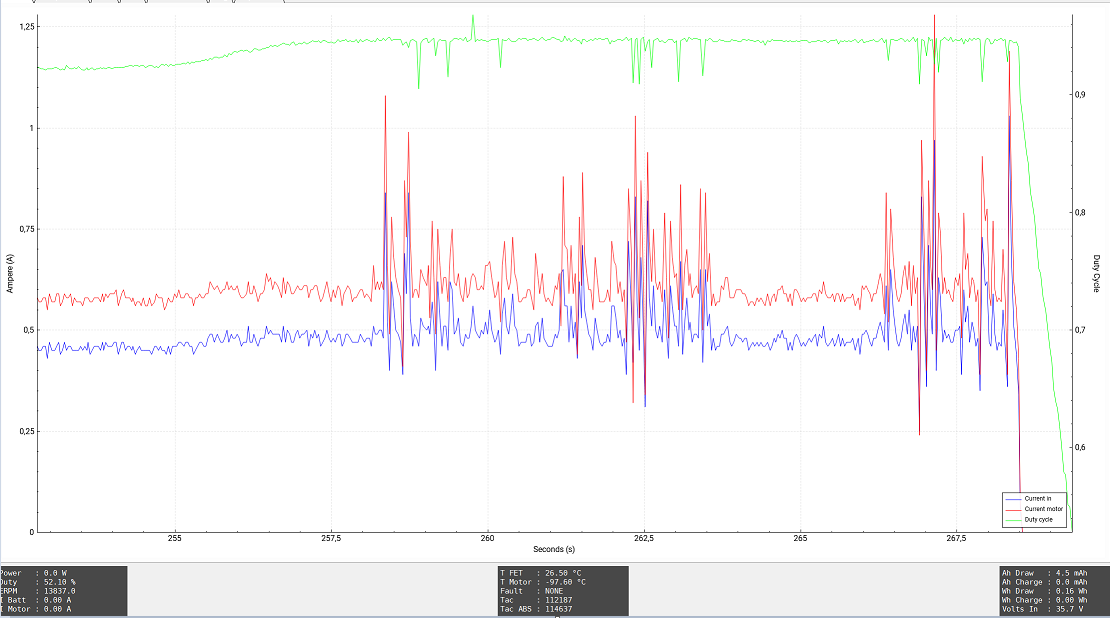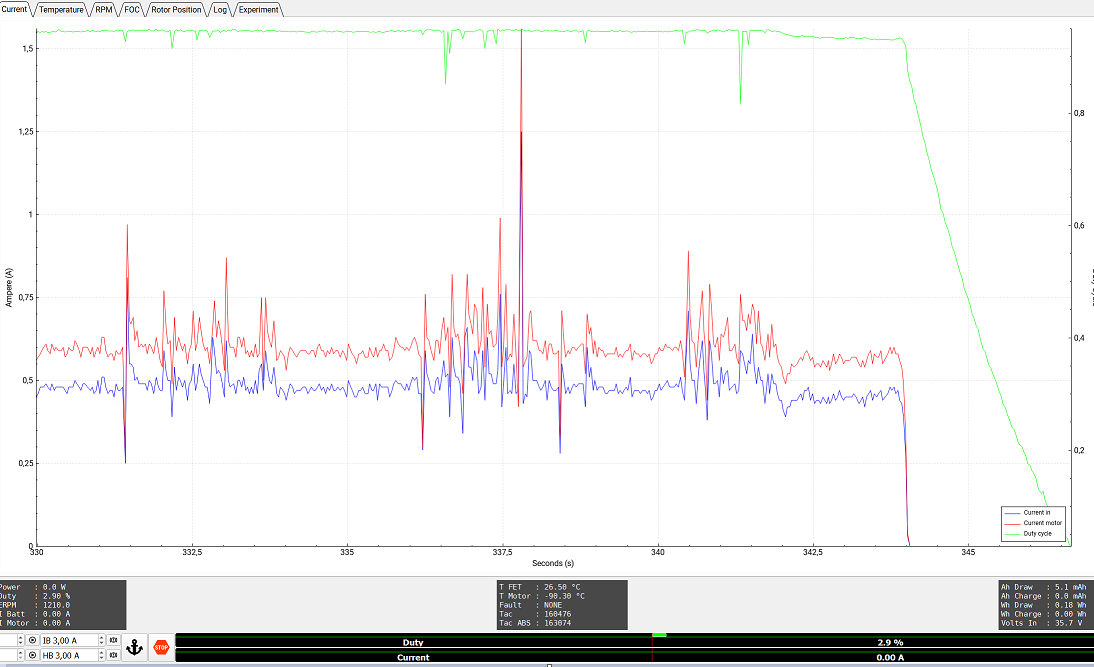I’m not sure what else to do. This issue now happened on 3 vescs (Neobox v6, focbox 1.6 and unity) and 3 sets of Motors (meepo hubs, wowgo hubs and flipsky 6374s) tested with the Flipsky vx1 and the Mini remote.
So far Firmwares i encountered with the problem are 5.01, 5.02 and 5.03.
It has NOT happened with the UnityFW as well as with Ackmaniac 3.103
Recently there was the Duty cycle current limit start debate so we had to set it to 0.85ish else it could lock the motors or something. (it plays a role later)
My issue:
After i setting up my vesc i try everything out and go full throttle on the bench. Everything works until the motors hit their max duty cycle. The trigger obviously isn’t at the end yet but when i keep pushing my motors start to crackle, it only happens as long as i push it beyond a certain level.
Best to watch my demonstration here:
It’s fine up to 94.x before it happens
The weird thing is that it seems to only happen when the duty cycle current limit start is set BELOW the duty cycle (which is exactly what we are supposed to do!)
If i set it higher, the crackling does not happen. I could leave it there but i somewhat value my life and i don’t want to streetface.
The only things changed is DCCLS (duty cycle current limit start) ,
battery current max and “app to use”
Here are the real time graphs to show what happens.
The big red and Blue spikes are when the crackling occurs.
This was my previous obervation of the behavior.
Does not happen on UnityFW.
Happens on 5.02 (detection on PC)
Happens on 5.01 but later (detection on PC)
Happens on 5.01 (detection on metr)
Does not Happen on 5.01 (detection on Vesc tool android)