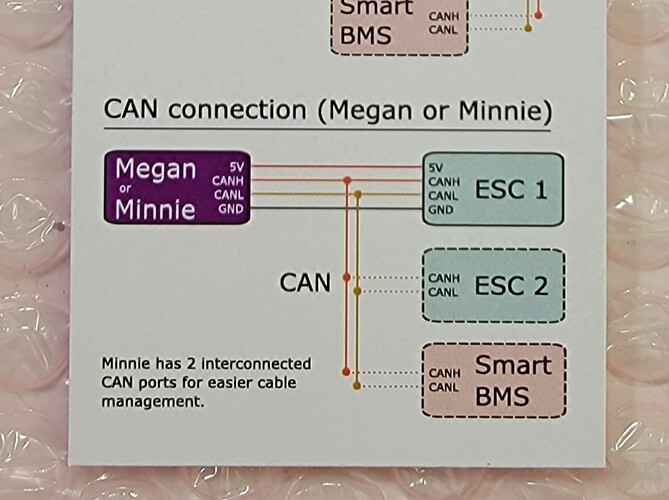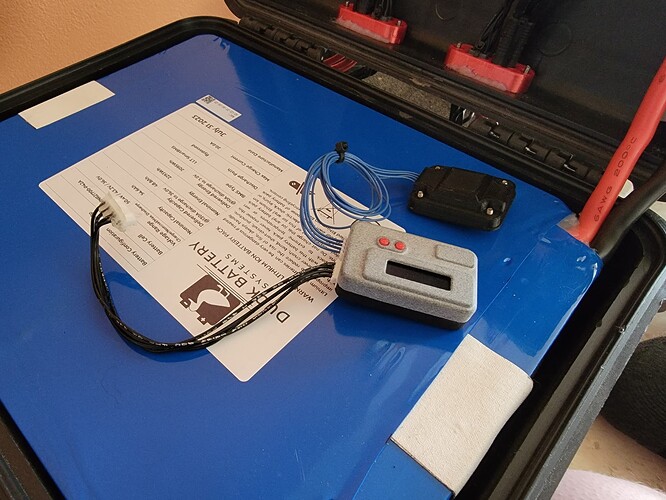Sync also stops the current record.
I’m planning to install my new Minnie on my build which uses two single VESC6’s. Based on this wire guide, it seems to me that the easiest way to connect everything is to plug both of the CAN wires from the Minnie into each CAN port on each VESC. That seems to be the intention of your design, based on that note in the bottom left corner.
My question is, are the CANH and CANL pins of each CAN port on the Minnie directly connected to each other by copper with no components interrupting them? The reason for this question is that I am always paranoid about the reliability of my esk8, and I would be replacing my current CAN connection (which is a simple wire connecting my VESCs) with the Minnie, essentially putting the Minnie “between” the VESCs. I just want to make 100% sure that the Minnie has zero chance of interrupting the CAN connection between the VESCs.
Hope that question made sense!
That’s exactly what I was looking for, but I didnt want to ask for trace layouts because it seemed like a presumptuous question ![]() Thank you so much!
Thank you so much!
i want to manually do it so i know that it’s recording because of how many times it hasn’t recorded a ride
This is how Ankle Wreacher is wired with my 4x G300s. Zero issues.
Edit: Oh, I misread your question. TIL Minnie has two can ports, and that’s what your were asking about ![]()
Update on this:
Installing the Minnie on my 2x VESC6 was so unbelievably easy.
- Unplugged my old CAN cable
- Unpinned the GND and 5V from one of the two CAN cables on the Minnie.
- Plugged both Minnie CAN cables into both VESCs.
Done! Zero VESC tool setup required, everything just worked! Completely plug and play. And the Minnie having two CAN ports/cables means I dont have to make a janky y-split to hook everything up! My wiring can stay clean and tidy. Great work Jan and Roman!
I evicted my old busted OG robo, and I gotta say, it’s very weird not having the mario sound when I boot up my board now ![]()
sir that’s the not Mario TM sound ![]()
![]()
Tell it to the judge, buddy
We call @DerelictRobot to the stand ![]()
First ride log!
You didn’t go to saltnstraw ?
How dare he not!!
@janpom is average speed a “moving average” (total distance of the log divided by the time spent above 0mph) or a “total average” (total distance of the log divided by the total time of the log)? Or said a different way: does the average speed include the time I spent stationary during the log?
It’s an average speed while riding.
I’ve had the Voyage out on a few rides now and I still find myself yearning for some of the UI compatibility that the metr app has over this as a display. Namely, for a dual motor system, the display doesn’t double up values like you can get in the app. Here’s to hoping for future updates that will enable more powerful UI customization.
I do have one quirk: when arriving back home, the unit restarts itself. Maybe when it’s getting in wifi range or something? Not entirely sure as I haven’t spent a bunch of time trying to replicate it, but since I’ve never had it restart mid-ride (and, even if it did, it’s not really a big deal) so it’s not been a major issue.
Thank you, we had some ideas about UI customization, we should get back on this topic once we have a little bit more time. It’s a bit tricky, fitting 2 values in place of 1 will make everything tiny and hard to see.
Megan should not restart, but you are right, when not moving and configured Wi-Fi network is found, Megan will try to connect and upload ridelogs. Does it connect and upload the ridelogs eventually?
Absolutely; the metr app took time to get where it is, I’m sure adapting into the new ESP32 ecosystem is going to take some time as well. I look forward to it.
As for size, given I use it on a bike, I have a definite “closer to me” advantage than it being on a skate deck. I also have the option of “sideways” mounting, but I don’t expect to see that for a long time (or, understandably, at all – I imagine it’ll just be a really low-priority feature for most of your customers and doubly hard to implement).
Yeah, haven’t had an issue with ridelogs auto-syncing at all. I’ll try to grab a video of it happening, but so far no luck catching it in the act.
My only install “quirk” that I could imagine being related is that I had to run the cable a bit longer, so I soldered an extension cord up to everything – but, like I said, I’ve never seen it show the boot up screen while on a ride yet, so I don’t think it’s a faulty connection. If it was that, seems more likely to experience it at a bumpy 35mph than while rolling it into my living room ![]()
(I’m using a Spintend “Dual Ubox V2 75v 100A x2 J” in case that has any bearing.)
That could potentially be the culprit. Wi-Fi requires extra power and therefore ESP32 power consumption increases as the records are being uploaded to the server. With too much resistance on the cable, the voltage drop on the 5V rail coming from the ESC may be too high and then the ESP32 may power cycle.
i wonder if this is the issue i’m running into with the 125mm cable on my board. i’ll have to swap back to the 110 after i get my front esc and see if i still have the cutout issues