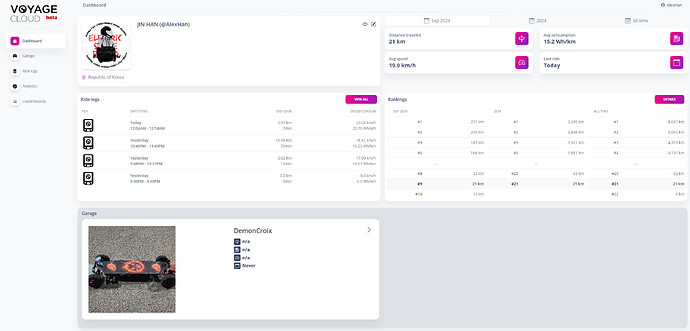On the dashboard, it looks like Megan and my board are not connected, how do I connect the two?
Hi guys, any chance for a cheaper shipping option? Seems like shipping is almost as much as the unit itself. Shipping to Australia
We’re trying to arrange a reseller in Australia. We’ll keep you posted.
Is there a way to fix the logs that I drove on the same day not being combined? The location is the same, but there is a gap of about 40 minutes between the logs because I took a break.
In the METR app under Settings - Records, you can change the behavior of the start/pause/stopping of recordings.
E.g stop the recording after 30 Minutes of no movement, pause the record after 10 seconds of no movement etc.
If you have 2 records that you want to merge, you can long press a record until a box with a checkmark next to it appears, then tap whatever other record you want to combine and press “merge” on the bottom.
Thank you. It failed in Voyage Cloud, but it merged right away in the metr app. I will try to set up the records as you suggested. Thank you for your kind explanation!
Just ordered a Minnie!
MakerX’s uart BS just sold one for you so thank them. I’m very excited have a canbus connection instead of uart
Whelp, several months later it did fail there. Though, to be fair, it failed because someone dropped the bike and the unit got nailed.
I’ve updated the model to include a bolt that pass through the area to add some metal reinforcement. ![]()
Sorry for a dumb question, but if I disable Automatic records, is there a way to manually Start/Pause/Stop recording a session using metr app or on Megan itself?
Not a dumb question.
Automatic records option can be disabled only for Metr Pro CAN + SD.
For Megan and Minnie, records are always automatic. There is no option “Automatic records” to be found in settings. In other words, records always start automatically to make things easy. Start delay, pause delay and stop delay can be configured in Metr app (Expert tab), but it is not recommended to change them, default values should be fine.
To manually stop a record, run sync records in Voyage Connect app or in Metr app.
You can also enter menu on Megan itself (long press left or right button) and select “upload records”. Records also stop and synced automatically if you are in Wi-Fi range of configured access point and auto upload is enabled (very convenient feature).
Forgive me if this has been asked before, but if I already have a Davega X and I want to add Metr functionality, would buying a Minnie work or should I seek out a Metr SD+CAN?
Or is just upgrading to a Megan far easier?
personally i’d just get a megan but the minnie is a standalone unit so i don’t see why it wouldn’t work. it has most of the functionality of a megan just no screen
Minnie is basically the successor to Metr SD+CAN
so yeah that would work.
Exactly. Minnie has all the Metr Pro CAN features. One difference is that Minnie stores ride logs in its internal flash memory whereas Metr CAN uses an SD card for the purpose. Minnie has the advantage that it works with our new Voyage Connect app. It also still works with the Metr app if that’s what you prefer to use.
@tech.shit If you can find a buyer for your DAVEGA, you may indeed be best off getting yourself a Megan. It will give you (almost) all the DAVEGA features as well as all the Metr/Minnie features.
In addition, you get much better screen refresh rate, much faster screen switching, as well as a slightly larger screen.
Also, GPS module is already conveniently placed inside Megan where it gets good sky visibility. With Minnie, you would have to figure out GPS module placement, which may be some hassle.
Last but not least, upgrading DAVEGA to Megan is very easy since you can simply plug the DAVEGA cable into Megan’s UART port.
Standalone Voyage Connect app for Garmin is coming soon. It will connect directly to Megan or Minnie, no phone required and will integrate with native activities as CIQ Data Field. For example on this photo, 2 data fields are above TOPO map in eBike activity.
Apple Watch and Android Wear are also planned in the future as standalone watch apps.
Hi, on metr app on iPhone, since recently, I always have a notification when starting app : ‘Please enable location’ Map information will not be available without it’. On my iphone setting, everything is ok to share location ‘always’. Any idea ?
I discover that Voyage connect is working too.I see 'New firmware available (0.19.2) but when I choose update, I read ‘no known Wi-fi networks found’.
have you set up wifi on the megan/minnie? if you haven’t, that’s probably why. could also be that the singable strength isn’t strong enough on the wifi that you did choose if you’ve already set it up. i use my phones hotspot usually since i like to download my logs right after my ride.
I have a Garmin watch and a board structurally not suited for Megan. Once this app is ready, I would totally buy a Minnie to get a telemetry on my watch!!!
Now I’m waiting on this to buy a Minnie. This is why I even got a metr.pro back when.