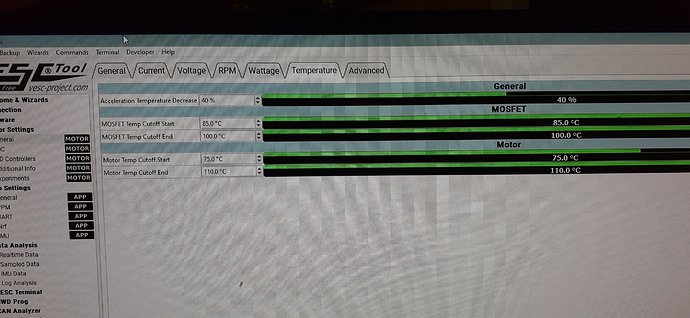Any opions, gonna give this a try
yoooo so i just unscrewed it all and tried the pulley on a different wheel for shits and giggle- and guess what? perfectly flush just like you said
so now i have somehow obtained an offset core. interesting.
Mine has been good, so I hope the coin flip favors you.
Jesus that scares me coming from you, i hope im lucky too. Also off topic how do we get the little sayings under your name.
As you stay and read more, you gain access to more things over time.
set the acceleration decrease to 40% and start at 70 and stop at 100c , and its still getst to the point where pushing is needed initially
the bored should atleast be able to maintain the power need to go 40 kmh at the leas imo wtf
Hi,
I’ve got a 10s3p pack that is hooked to a charge/discharge BMS which is quite big (https://electricboardsolutions.com/collections/bms/products/bestech-high-discharge-bms-10s-12s-40-60-80a).
I want to use something smaller like this one https://electricboardsolutions.com/collections/bms/products/bestech-d239 for charge only.
How hard would this be to swap? I never build a pack and i’m kinda lost in all the informations.
The scary part for me is that those BMS do not seem to have the same amount of pins and that the big one has an e-switch so i’m not sure of how this influences the wiring.
And last, i don’t have access to a spot welder so i really hope that i don’t have to re-wire anything on the cells side.
(also if you got suggestion for a nice small sized bms)
Soldering a BMS onto a battery is dangerous because you can’t “turn the battery off” — you are working on a live system.
So, swapping a BMS is one of the more difficult things to wire. You have to be EXTRA careful and triple-check EVERYTHING. Only work on one wire at a time and insulate with tape or something every other wire.
If that sounds like you want to tackle it, it’s very possible to do 
that sounds a bit scary, but i’ll at least look into it. I’m having a hard time finding a post on it though
Nice, exactly what i was looking for. Thanks
I have read that when building a battery your series connections need to be beefed up to handle the extra amps. Is this also applied for the nickel tab where your main power cables will be soldered also? For instance my series connections will have a total thickness of 0.4mm nickel and some wire also soldered along these strips. What would you recommend for the tab to connect my power cable running to the vesc?
Hi guys, I received today my VX2 remote pro and it seems fine pairing ok settings from the remote goes well but there is no reaction from the board (two fesc4.2 via can bus and already connected ppm receiver and one uart port taken by a BLE dongle for monitoring) What could be wrong in my settings : Uart and Ppm is set to app but is there any uart setup like bandwidth or else to change in the vesc tools that could solve this issue? Thanks
Are you saying you have ppm and UART connected? You have 2 UART ports your ble is only using one. Use the remote wizard in the app select nfr style controller select master or slave vesc depending where the remote is connected. If that doesn’t work swap your Rx and TX wires on the UART Cable of your receiver. Best of luck
Thanks I am gonna try that and let you know
No luck still no communication between the vesc and the remote…while it pair without trouble from the remote to the receiver I can’t get it to received or send communication with the nrf input mode it does not really helps since it want to pair but it is already paired and changing the rx to tx cable seems strange since they are correctly setup from the diagram
Vesc 6 gen have Rx an tx flipped from the vesc 4 gen so a lot of UART devices won’t work on a 4.12 or 4.2 ESC till you flip the tx and Rx wires. Also if you have latest model try dropping the baud rate to 9600. Vesc fw best left at ver 3.43 older vers and ackmaniac are not compatible with UART control