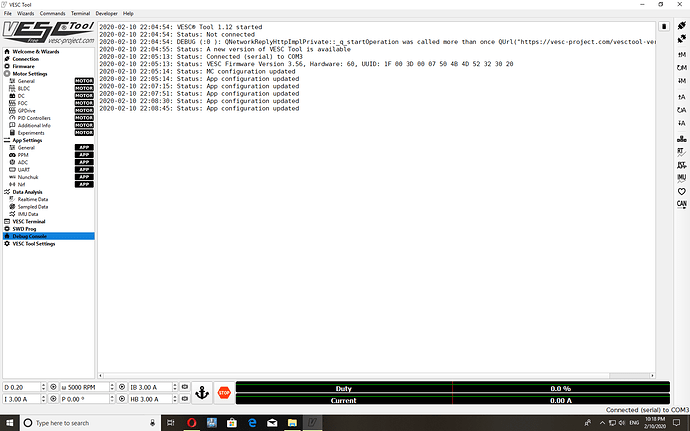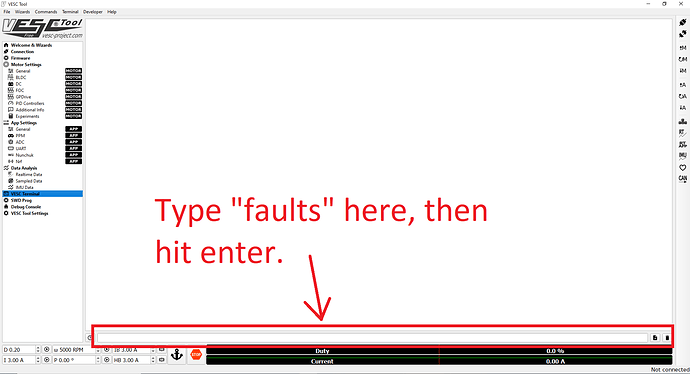look
In the small input box above the anchor if you type faults and hit enter does it give any feedback? Also if you hit the RT app button on the right then go into the application tabs using the left nav do you see control input values?
Every single VESC uses IRFS7530 for fets, and the change to 8301 in the V6 hardware just increased the ERPM limit due to switching efficiency, you can exceed 60k ERPM on v4 aswell in BLDC since the switching occurs much more slowly and less smoothly (Dont push it past 60k on the street but bench is safe up to 80k erpm) as it puts less strain on the DRV. If the VESC is going to fail at 12s the hardware does not matter, 6.4HW is less stable than 4.12 from what I’ve noticed but 6.6+ is generally worthwhile.
Thanks for the info I still think different people are at least exploring using other MOSFETs but I could be totally wrong, electronics hardware design is a hobby for me. https://vesc-project.com/node/655
i dont find the box to type
My bad on left nav go to terminal you were looking at debug panel there
i think , the problem is the remote , the settings is ok , i don’t find another solution
i try in the ppm , and nothing , i think the receiver
is dead or the remote
Okay, thanks for some good information! But you dont care about the max speed setting then? Should I just leave that to 100km/h for an example and just tweak the other settings?
Hey, everyone!
So I’m not entirely sure if I should post this here or not. I did not want to make a new thread in case I missed a pre-existing one that covers my question.
I am in need of some help. I have the TB Vesc 4.12. Last night I plugged my Vesc into my laptop for the first time in a month and got a “no firmware, see message above” notice on bldc tool. (However when I unplugged the board I could still ride it. Additionally my metr pro read that I had firmware 3.58 installed.) I then downloaded the latest Vesc tool and tried connecting again with no luck.
Lastly I tried connecting via my metr pro tcp bridge and it worked. I then updated to the latest firmware however after this is where things seem to have gone wrong.
My laptop can no longer connect to the board, giving a “semapore” error(not sure if this is the exact term/spelling) as well as saying that the board must be turned on. Sometimes it’s said that the firmware is not there.
My phone will connect to the Bluetooth however I no longer get any live readouts (no battery level or mph when spinning the wheel). When I go the expert section of the metr pro app and try to read my settings it won’t let me and says “fw 0.0 not supported”. Additionally, I no longer have a TCP bridge connection available.
After reading on the forums, I believe I bricked the vesc and need to use an st link v2 to 2mm jst connector (like the one sold by torque boards). And I need to reflash the firmware and bootloader.
What I’m running
Tb Vesc 4.12
Single Tb 6374
Metr pro bluetooth
Benchwheel remote
Tb mechanical kit
10s2P battery
What I’m wondering is:
What was causing the firmware issue from the beginning?
Am I right about needing to reflash firmware and boot loader via st link v2?
If I do need to reflash, how do I do that, I read a lot but am still unsure and worried about making this worse. I found this tutorial:
Did I also fry the Bluetooth module?
Personally just ride within my comfort level but can artificially cap things just can’t speak to doing that in the app since I haven’t messed with it, you can also limit max velocity by setting a max erpm limit I think in the general motor config in the vesc tool but easy enough to let off the throttle when I feel sketchy 
I think you are correct the firmware got corrupted and possibly the USB bootloader is no longer working as expected based on the description and assessment that st-link is a potential path for recovery sounds reasonable. The st-link seems intimidating but is honestly pretty easy to work with the flashing software in windows and works pretty consistently and quickly from what I’ve seen, hardest part is you need to flash the bootloader then the firmware on top of it and finding the appropriate bins can be a bit of guess and check, believe last time I just flashed the vesc firmware then managed to update the bootloader and firmware using the vesc tool. Insofar as why it failed my only guess is something was being written to memory as something rebooted but not sure how I got myself into similar issues in the past… Think at least one I had the sensor port plugged into uart but think reboot during or soon after a write to eeprom could corrupt things (guessing)
I doubt the Bluetooth module is damaged you are still pairing with it sounds like it probably just doesn’t have uart data coming in since firmware on vesc is corrupted. Also regarding the vesc you can’t break it more than totally broken right 
Wait a second… I plugged in a new sensor wire right before I plugged the vesc in. I wanted to set up my new sensor wire. What are the chances I plugged it into the wrong port as well and that caused the same issue.
I killed one of my sensors like that; smelled smoke and shut the thing down. ESC survived though. Damn excitement before finishing your first build lol
I can’t say I recreated that more than once so anecdote at best (vague bad memory personally too) but would be interested to hammer some VESCs I have sitting around to see if I can recreate.
No, correct. Seated all the way on both ends?